 演示
演示
ApplePayDemo
ApplePayDemo
ApplePay详细集成
在Apple开发者中心配置AppleID和商家ID
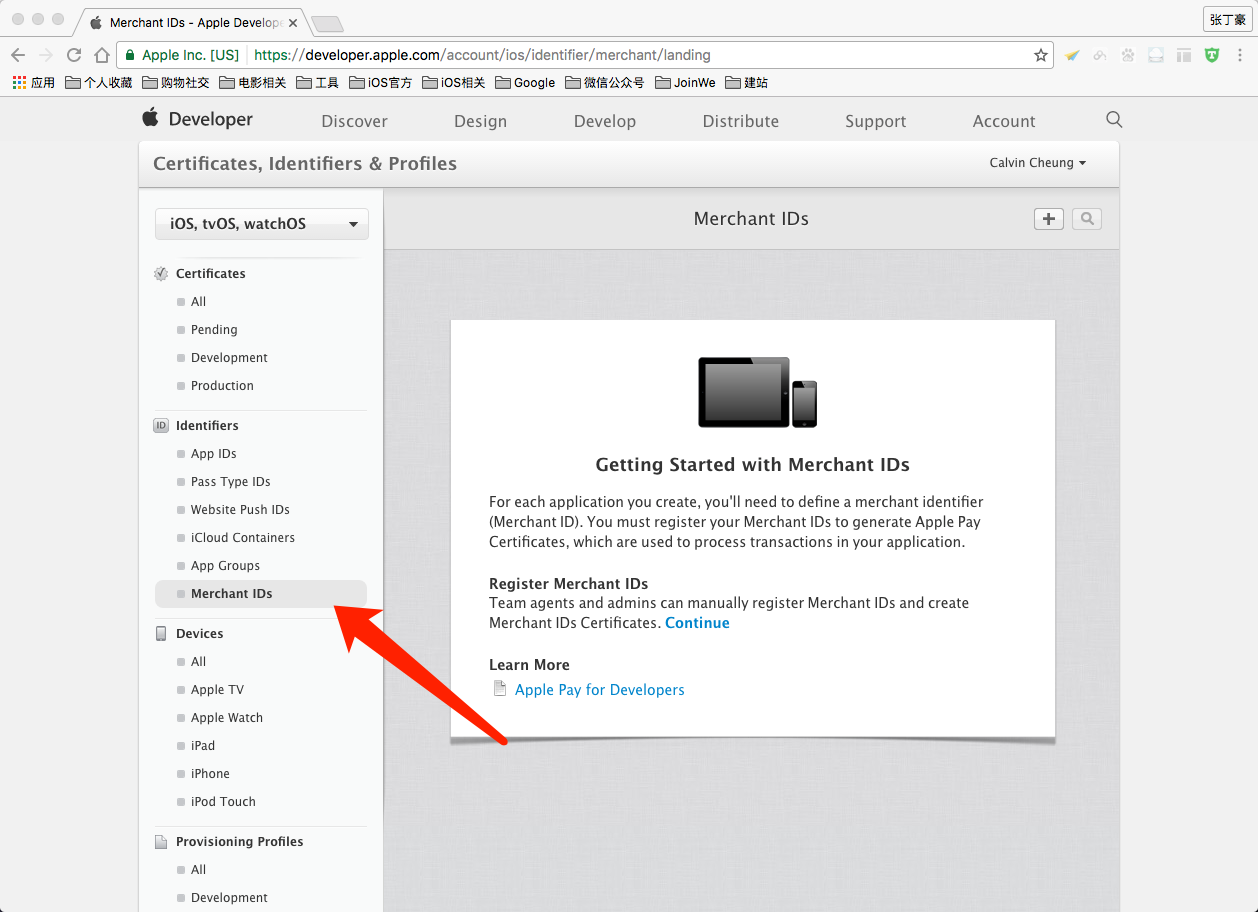
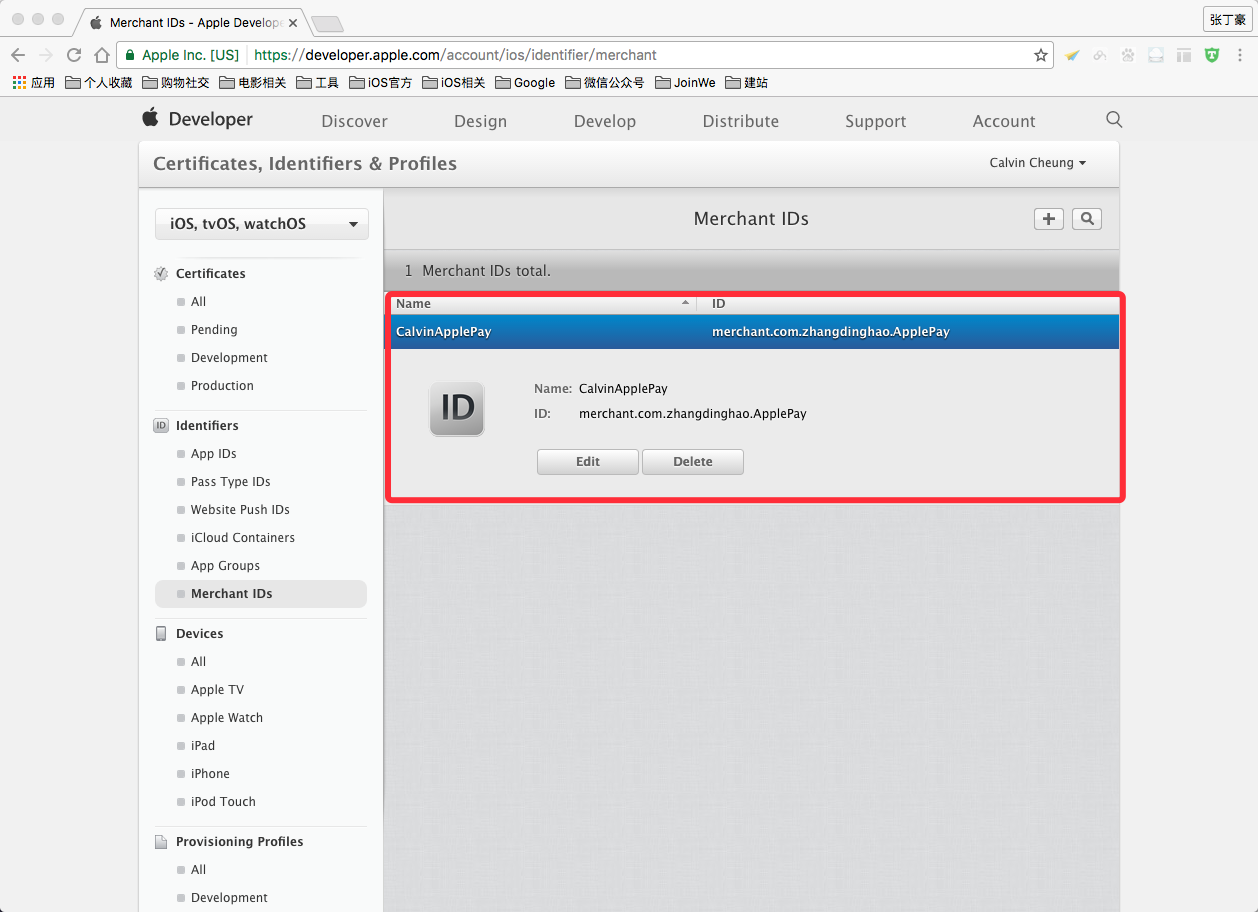
配置好证书后在Xcode中开启Apple Pay
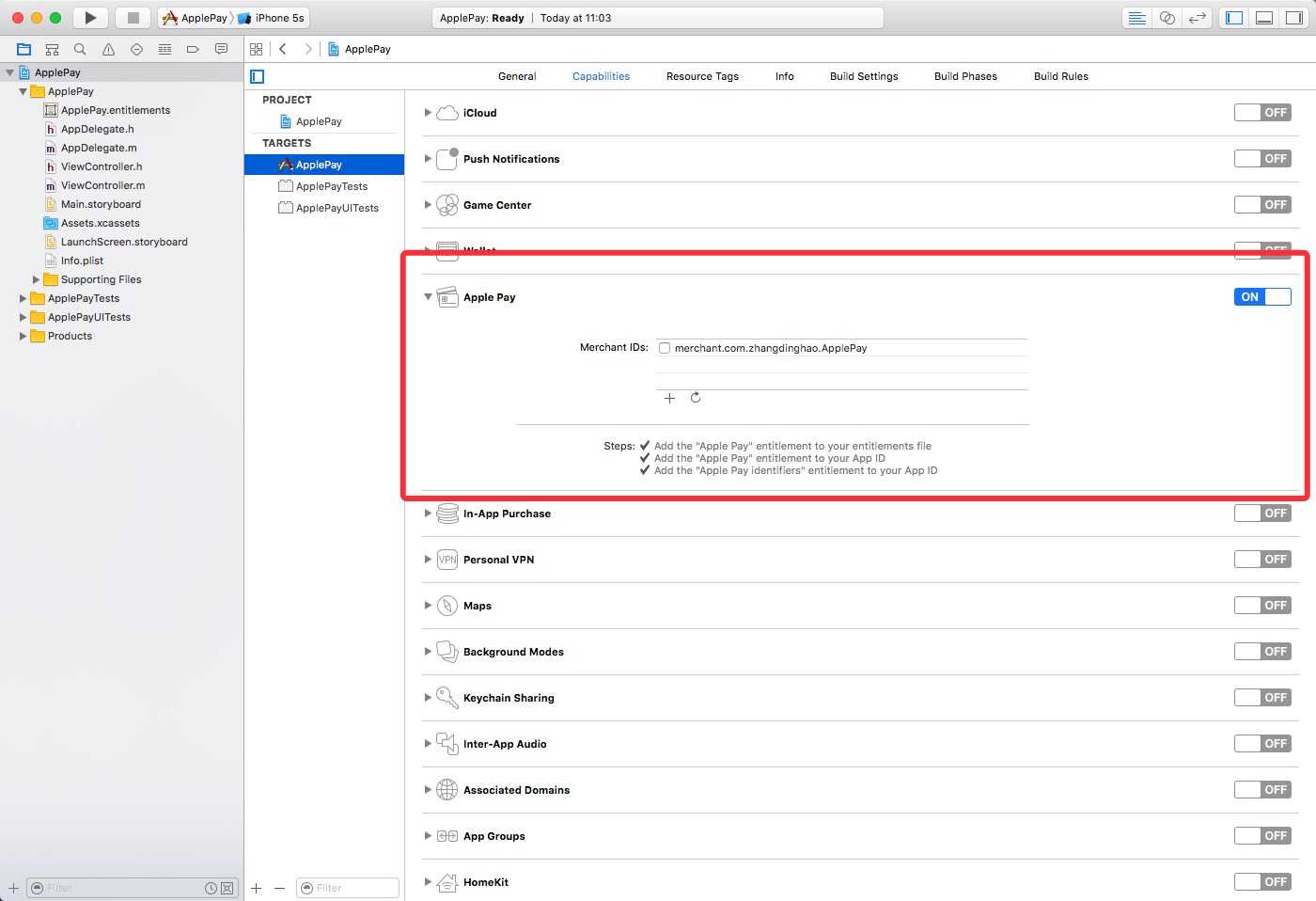
- 主要代码实现
3.1 判断是否支持Apple Pay,如果支持又将支持哪些银行卡。
// 判断是否支持Apple Pay
if (![PKPaymentAuthorizationViewController canMakePayments])
{NSLog(@"不支持Apple Pay");// 如果没有绑定VISA或者银联卡,点击按钮去绑定银行卡}
else if (![PKPaymentAuthorizationViewController canMakePaymentsUsingNetworks: @[PKPaymentNetworkVisa,PKPaymentNetworkChinaUnionPay]]) {
PKPaymentButton *addPayBtn = [PKPaymentButton buttonWithType: PKPaymentButtonTypeBuy style: PKPaymentButtonStyleWhiteOutline];[addPayBtn addTarget:self action: @selector(addPay) forControlEvents:UIControlEventTouchUpInside];addPayBtn.center = self.view.center;[self.view addSubview:addPayBtn];// 如果存在VISA或者银联卡,点击按钮去支付}
else{ PKPaymentButton *payBtn = [PKPaymentButton buttonWithType: PKPaymentButtonTypeBuy style: PKPaymentButtonStyleBlack];[payBtn addTarget:self action: @selector(buy) forControlEvents:UIControlEventTouchUpInside];payBtn.center = self.view.center;[self.view addSubview: payBtn];
}
3.2如果没有绑定VISA卡或者银联卡时,点击支付按钮会跳转到绑卡页面
// 添加银行卡
-(void)addPay{PKPassLibrary *pay = [[PKPassLibrary alloc]init];[pay openPaymentSetup];}
3.3如果已经绑定银行卡,则去支付,并设置支付信息和商户信息
// 支付
-(void)buy{// 1.创建支付请求
PKPaymentRequest *request = [[PKPaymentRequest alloc]init];
// 商户号
request.merchantIdentifier = @"merchant.com.zhangdinghao.ApplePay";
// 货币代码和国家代码
request.countryCode = @"CN";request.currencyCode = @"CNY";
// 请求支付的网络(和之前判断的网络保持一致)
request.supportedNetworks = @[PKPaymentNetworkVisa,PKPaymentNetworkChinaUnionPay];
// 商户处理方式request.merchantCapabilities = PKMerchantCapability3DS;
// 商品1
NSDecimalNumber *price = [NSDecimalNumber decimalNumberWithString: @"7999.00"];PKPaymentSummaryItem *item = [PKPaymentSummaryItem summaryItemWithLabel: @"iPhone 7" amount:price];
// 商品2
NSDecimalNumber *price2 = [NSDecimalNumber decimalNumberWithString: @"149.00"];PKPaymentSummaryItem *item2 = [PKPaymentSummaryItem summaryItemWithLabel: @"iPhone数据线" amount:price2];
// 商品汇总
NSDecimalNumber *price3 = [NSDecimalNumber decimalNumberWithString: @"8148.00"];
PKPaymentSummaryItem *item3 = [PKPaymentSummaryItem summaryItemWithLabel: @"Apple Store" amount:price3];
request.paymentSummaryItems = @[item,item2,item3];
// 账单或者发票接收地址
request.requiredBillingAddressFields = PKAddressFieldAll;
// 快递地址
request.requiredShippingAddressFields = PKAddressFieldAll;NSDecimalNumber *kuaidi = [NSDecimalNumber decimalNumberWithString: @"0.00"];
PKShippingMethod *method = [PKShippingMethod summaryItemWithLabel: @"顺丰" amount:kuaidi];method.identifier = @"shangmen";method.detail = @"72小时内送货上门";
request.shippingMethods = @[method];
// 2.验证支付
PKPaymentAuthorizationViewController *avc = [[PKPaymentAuthorizationViewController alloc]initWithPaymentRequest:request];
avc.delegate = self;
[self presentViewController:avc animated:YES completion:nil];}
3.4实现支付的代理方法
-(void)paymentAuthorizationViewController: (PKPaymentAuthorizationViewController *)controller didAuthorizePayment: (PKPayment *)payment completion: (void (^)(PKPaymentAuthorizationStatus))completion{
// 拿到支付信息发送给服务器,服务器处理完成后返回支付状态
BOOL isSucess = YES;
if (isSucess) {completion(PKPaymentAuthorizationStatusSuccess);}else{completion(PKPaymentAuthorizationStatusFailure);}
}
-(void)paymentAuthorizationViewControllerDidFinish: (PKPaymentAuthorizationViewController *)controller{
[self dismissViewControllerAnimated:controller completion:nil];
}














网友评论