一个图像金字塔是一系列的图像的集合,这个集合中的所有图像均来自于同一张原始图像,是通过不断的采样获得的。
分类
- 高斯金字塔(Gaussian pyramid):下采样
- 拉普拉斯金字塔(Laplacian pyramid) 重建上层未采样图像
高斯金字塔
-
每一层都按从下到上的次序编号, 第i层表示为
-
为了获得第 i+1 层的金字塔图像,采用如下步骤:
-
将G_i与高斯内核卷积
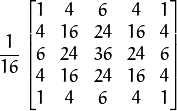 高斯内核
高斯内核
- 将所有偶数行和列去除
-
-
不断重复以上步骤就可以得到整个金字塔
-
以上过程描述了对图像的向下采样,如果将图像变大呢?:
首先,将图像在每个方向扩大为原来的两倍,新增的行和列以0填充
使用先前同样的内核(乘以4)与放大后的图像卷积,获得 “新增像素” 的近似值。
opencv实现
#include "opencv2/imgproc/imgproc.hpp"
#include "opencv2/highgui/highgui.hpp"
#include <math.h>
#include <stdlib.h>
#include <stdio.h>
using namespace cv;
/// 全局变量
Mat src, dst, tmp;
char* window_name = "Pyramids Demo";
/**
* @函数 main
*/
int main( int argc, char** argv )
{
/// 指示说明
printf( "\n Zoom In-Out demo \n " );
printf( "------------------ \n" );
printf( " * [u] -> Zoom in \n" );
printf( " * [d] -> Zoom out \n" );
printf( " * [ESC] -> Close program \n \n" );
/// 测试图像 - 尺寸必须能被 2^{n} 整除
src = imread( "../images/chicky_512.jpg" );
if( !src.data )
{ printf(" No data! -- Exiting the program \n");
return -1; }
tmp = src;
dst = tmp;
/// 创建显示窗口
namedWindow( window_name, CV_WINDOW_AUTOSIZE );
imshow( window_name, dst );
/// 循环
while( true )
{
int c;
c = waitKey(10);
if( (char)c == 27 )
{ break; }
if( (char)c == 'u' )
{ pyrUp( tmp, dst, Size( tmp.cols*2, tmp.rows*2 ) );
printf( "** Zoom In: Image x 2 \n" );
}
else if( (char)c == 'd' )
{ pyrDown( tmp, dst, Size( tmp.cols/2, tmp.rows/2 ) );
printf( "** Zoom Out: Image / 2 \n" );
}
imshow( window_name, dst );
tmp = dst;
}
return 0;
}















网友评论