Arguments
- Immutable arguments are effectively passed “by value.”
- Mutable arguments are effectively passed “by pointer.”
Argument Matching Syntax
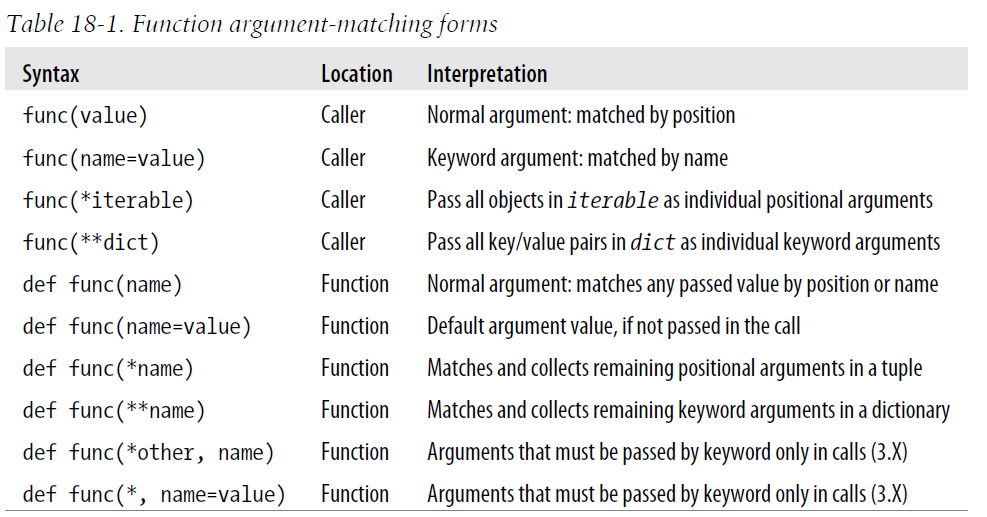 image_1angt2tti1eku1fmm1dqau5q1riom.png-143.4kB
image_1angt2tti1eku1fmm1dqau5q1riom.png-143.4kB
Headers: Collecting arguments
def f(*args): print(args)
f()
# ()
f(2)
# (2,)
f(1,2,3,4)
# (1, 2, 3, 4)
def f2(a, *pargs, **kargs): print(a, pargs, kargs)
f2(1, 2, 3, x=1, y=2)
# 1 (2, 3) {'x': 1, 'y': 2}
Calls: Unpacking arguments
def func(a, b, c, d): print(a, b, c, d)
args = (1, 2)
args += (3, 4)
func(args)
# func() missing 3 required positional arguments: 'b', 'c', and 'd'
func(*args)
# 1 2 3 4
func(*(1, 2), **{'d': 4, 'c': 3})
# Same as func(1, 2, d=4, c=3)
Recursive Functions
First Example
def mysum(L):
if not L:
return 0
else:
return L[0] + mysum(L[1:])
print(mysum([1, 2, 3, 4, 5]))
# 15
Another Example
def mysum(L):
first, *rest = L
return first if not rest else first + mysum(rest)
print(mysum(('s', 'p', 'a', 'm')))
# spam
A example of handling arbitrary structures
def sumtree(L):
tot = 0
for x in L: # For each item at this level
if not isinstance(x, list):
tot += x # Add numbers directly
else:
tot += sumtree(x) # Recur for sublists
return tot
print(sumtree([[[[[1], 2], 3], 4], 5]))
# 15
Also note that standard Python limits the depth of its runtime call stack—crucial to recursive call programs—to trap infinite recursion errors. To expand it, use the sys module
>>> sys.getrecursionlimit() # 1000 calls deep default
1000
>>> sys.setrecursionlimit(10000) # Allow deeper nesting
Indirect Function Calls: “First Class” Objects
def make(label): # Make a function but don't call it
def echo(message):
print(label + ':' + message)
return echo
F = make('Spam')
F('Eggs!')
Exception Basics
If you don’t want the default exception behavior, wrap the call in a try statement to catch exceptions yourself.
def fetcher(obj, index):
return obj[index]
x = 'spam'
try:
fetcher(x, 4)
except IndexError: # Catch and recover
print('got exception')
So far, we’ve been letting Python raise exceptions for us by making mistakes (on purpose this time!), but our scripts can raise exceptions too.
try:
raise IndexError # Trigger exception manually
except IndexError:
print('got exception')
As you’ll learn later in this part of the book, you can also define new exceptions of your own that are specific to your programs.
class AlreadyGotOne(Exception): pass # User-defined exception
The try/finally combination avoids this pitfall—when an exception does occur in a try block, finally blocks are executed while the program is being unwound.
def after():
try:
fetcher(x, 4)
finally:
print('after fetch')
print('after try?')
after()
# after fetch
# Traceback (most recent call last):
The with/as statement runs an object’s context management logic to guarantee that termination actions occur, irrespective of any exceptions in its nested block.
with open('lumberjack.txt', 'w') as file: # Always close file on exit
file.write('The larch!\n')
Managed Attributes
That’s one of the main roles of managed attributes—they provide ways to add attribute accessor logic after the fact. More generally, they support arbitrary attribute usage modes that go beyond simple data storage.
Four accessor techniques:
- The __getattr__ and __setattr__ methods, for routing undefined attribute fetches and all attribute assignments to generic handler methods.
- The __getattribute__ method, for routing all attribute fetches to a generic handler method.
- The property built-in, for routing specific attribute access to get and set handler functions.
- The descriptor protocol, for routing specific attribute accesses to instances of classes with arbitrary get and set handler methods, and the basis for other tools such as properties and slots.
Properties
The property protocol allows us to route a specific attribute’s get, set, and delete operations to functions or methods we provide, enabling us to insert code to be run automatically on attribute access, intercept attribute deletions, and provide documentation for the attributes if desired.
attribute = property(fget, fset, fdel, doc)
A First Example
class Person: # Add (object) in 2.X
def __init__(self, name):
self._name = name
def getName(self):
print('fetch...')
return self._name
def setName(self, value):
print('change...')
self._name = value
def delName(self):
print('remove...')
del self._name
name = property(getName, setName, delName, "name property docs")
bob = Person('Bob Smith') # bob has a managed attribute
print(bob.name) # Runs getName
bob.name = 'Robert Smith' # Runs setName
print(bob.name)
Setter and deleter decorators
class Person:
def __init__(self, name):
self._name = name
@property
def name(self): # name = property(name) "name property docs"
print('fetch...')
return self._name
@name.setter
def name(self, value): # name = name.setter(name)
print('change...')
self._name = value
@name.deleter
def name(self): # name = name.deleter(name)
print('remove...')
del self._name
bob = Person('Bob Smith') # bob has a managed attribute
print(bob.name) # Runs name getter (name 1)
bob.name = 'Robert Smith' # Runs name setter (name 2)
print(bob.name)
del bob.name # Runs name deleter (name 3)
__getattr__ and __getattribute__
The __getattr__ and __getattribute__ methods are also more generic than properties and descriptors—they can be used to intercept access to any (or even all) instance attribute fetches, not just a single specific name.
In short, if a class defines or inherits the following methods, they will be run automatically when an instance is used in the context described by the comments to the right.
def __getattr__(self, name): # On undefined attribute fetch [obj.name]
def __getattribute__(self, name): # On all attribute fetch [obj.name]
def __setattr__(self, name, value): # On all attribute assignment [obj.name=value]
def __delattr__(self, name): # On all attribute deletion [del obj.name]
A first example
class Catcher:
def __getattr__(self, name):
print('Get: %s' % name)
def __setattr__(self, name, value):
print('Set: %s %s' % (name, value))
X = Catcher()
X.job # Prints "Get: job"
X.pay # Prints "Get: pay"
X.pay = 99 # Prints "Set: pay 99"
A second example
class Person: # Portable: 2.X or 3.X
def __init__(self, name): # On [Person()]
self._name = name # Triggers __setattr__!
def __getattr__(self, attr): # On [obj.undefined]
print('get: ' + attr)
if attr == 'name': # Intercept name: not stored
return self._name # Does not loop: real attr
else: # Others are errors
raise AttributeError(attr)
def __setattr__(self, attr, value): # On [obj.any = value]
print('set: ' + attr)
if attr == 'name':
attr = '_name' # Set internal name
self.__dict__[attr] = value # Avoid looping here
def __delattr__(self, attr): # On [del obj.any]
print('del: ' + attr)
if attr == 'name':
attr = '_name' # Avoid looping here too
del self.__dict__[attr] # but much less common
print('---------start--------')
bob = Person('Bob Smith') # bob has a managed attribute
print(bob.name) # Runs __getattr__
bob.name = 'Robert Smith' # Runs __setattr__
print(bob.name)
del bob.name # Runs __delattr__
Example: __getattr__ and __getattribute__ Compared
class GetAttr:
attr1 = 1
def __init__(self):
self.attr2 = 2
def __getattr__(self, attr): # On undefined attrs only
print('get: ' + attr) # Not on attr1: inherited from class
if attr == 'attr3': # Not on attr2: stored on instance
return 3
else:
raise AttributeError(attr)
X = GetAttr()
print(X.attr1)
# 1
print(X.attr2)
# 2
print(X.attr3)
# get: attr3
# 3
class GetAttribute(object): # (object) needed in 2.X only
attr1 = 1
def __init__(self):
self.attr2 = 2
def __getattribute__(self, attr): # On all attr fetches
print('get: ' + attr) # Use superclass to avoid looping here
if attr == 'attr3':
return 3
else:
return object.__getattribute__(self, attr)
X = GetAttribute()
print(X.attr1)
# get: attr1
# 1
print(X.attr2)
# get: attr2
# 2
print(X.attr3)
# get: attr3
# 3
Management Techniques Compared
The following first version uses properties to intercept and calculate attributes named square and cube.
class Powers(object): # Need (object) in 2.X only
def __init__(self, square, cube):
self._square = square # _square is the base value
self._cube = cube # square is the property name
def getSquare(self):
return self._square ** 2
def setSquare(self, value):
self._square = value
square = property(getSquare, setSquare)
def getCube(self):
return self._cube ** 3
cube = property(getCube)
X = Powers(3, 4)
print(X.square) # 3 ** 2 = 9
print(X.cube) # 4 ** 3 = 64
X.square = 5
print(X.square) # 5 ** 2 = 25
# Same, but with generic __getattr__ undefined attribute interception
class Powers:
def __init__(self, square, cube):
self._square = square
self._cube = cube
def __getattr__(self, name):
if name == 'square':
return self._square ** 2
elif name == 'cube':
return self._cube ** 3
else:
raise TypeError('unknown attr:' + name)
def __setattr__(self, name, value):
if name == 'square':
self.__dict__['_square'] = value # Or use object
else:
self.__dict__[name] = value
X = Powers(3, 4)
print(X.square) # 3 ** 2 = 9
print(X.cube) # 4 ** 3 = 64
X.square = 5
print(X.square) # 5 ** 2 = 25
# Same, but with generic __getattribute__ all attribute interception
class Powers(object): # Need (object) in 2.X only
def __init__(self, square, cube):
self._square = square
self._cube = cube
def __getattribute__(self, name):
if name == 'square':
return object.__getattribute__(self, '_square') ** 2
elif name == 'cube':
return object.__getattribute__(self, '_cube') ** 3
else:
return object.__getattribute__(self, name)
def __setattr__(self, name, value):
if name == 'square':
object.__setattr__(self, '_square', value) # Or use __dict__
else:
object.__setattr__(self, name , value)
X = Powers(3, 4)
print(X.square) # 3 ** 2 = 9
print(X.cube) # 4 ** 3 = 64
X.square = 5
print(X.square) # 5 ** 2 = 25
Delegation-based managers revisited
class Person:
def __init__(self, name, job=None, pay=0):
self.name = name
self.job = job
self.pay = pay
def lastName(self):
return self.name.split()[-1]
def giveRaise(self, percent):
self.pay = int(self.pay * (1 + percent))
def __repr__(self):
return '[Person: %s, %s]' % (self.name, self.pay)
class Manager:
def __init__(self, name, pay):
self.person = Person(name, 'mgr', pay) # Embed a Person object
def giveRaise(self, percent, bonus=.10):
self.person.giveRaise(percent + bonus) # Intercept and delegate
# def __getattr__(self, attr):
# return getattr(self.person, attr) # Delegate all other attrs
## def __repr__(self):
## return str(self.person) # Must overload again (in 3.X)
def __getattribute__(self, attr):
print('**', attr)
if attr in ['person', 'giveRaise']:
return object.__getattribute__(self, attr) # Fetch my attrs
else:
return getattr(self.person, attr) # Delegate all others
sue = Person('Sue Jones', job='dev', pay=100000)
print(sue.lastName())
sue.giveRaise(.10)
print(sue)
tom = Manager('Tom Jones', 50000) # Manager.__init__
print(tom.lastName()) # Manager.__getattr__ -> Person.lastName
tom.giveRaise(.10) # Manager.giveRaise -> Person.giveRaise
print(tom) # Manager.__repr__ -> Person.__repr__
Decorators
Coding Function Decorators
The following defines and applies a function decorator that counts the number of calls made to the decorated function and prints a trace message for each call.
class tracer:
def __init__(self, func): # On @ decoration: save original func
self.calls = 0
self.func = func
def __call__(self, *args, **kwargs): # On call to original function
self.calls += 1
print('call %s to %s' % (self.calls, self.func.__name__))
return self.func(*args, **kwargs)
@tracer
def spam(a, b, c): # spam = tracer(spam)
print(a + b + c) # Wraps spam in a decorator object
@tracer
def eggs(x, y): # Same as: eggs = tracer(eggs)
print(x ** y) # Wraps eggs in a tracer object
spam(1, 2, 3) # Really calls tracer instance: runs tracer.__call__
spam(a=4, b=5, c=6) # spam is an instance attribute
eggs(2, 16) # Really calls tracer instance, self.func is eggs
eggs(4, y=4) # self.calls is per-decoration here
Timing Calls
class timer:
def __init__(self, func):
self.func = func
self.alltime = 0
def __call__(self, *args, **kargs):
start = time.clock()
result = self.func(*args, **kargs)
elapsed = time.clock() - start
self.alltime += elapsed
print('%s: %.5f, %.5f' % (self.func.__name__, elapsed, self.alltime))
return result
@timer
def listcomp(N):
return [x * 2 for x in range(N)]
result = listcomp(5) # Time for this call, all calls, return value
listcomp(50000)
listcomp(500000)
listcomp(1000000)
print(result)
print('allTime = %s' % listcomp.alltime) # Total time for all listcomp calls














网友评论