length()-
charAt():获取对应索引上的char
-
getChars()、getBytes():复制char或byte
-
toCharArray():生成一个char[]
-
toUpperCase()、toLowerCase()
-
equals()、contentEquals()、equalsIgnoreCase()
-
regionMatcher():比较两个字符串某段区域是否相等
-
compareTo():返回-1,0,1
contains()-
startsWith()、endsWith():检查前缀和后缀。
-
indexOf()、lastIndexOf():向前或向后获取对应字符或字符串的索引。
-
substring()、subSequence()
concat()-
replace():将指定字符串替换为另一个字符串。
-
replaceFirst()、replaceAll():替换正则表达式匹配的子串。
-
trim():删除两端空白字符。
-
valueOf():用于把整数转换为字符,或整数组转换为字符组。
-
format():根据格式化产生一个字符串。
-
match():检查字符串是否符合某种正则表达式模式。
-
split():将字符串从正则表达式匹配的地方切开。
-
intern():如果配合new String().intern()使用,若内存池中已经包含要new的字符串列,则返回此String引用,而不创建。
简介
- 使用
StringBuilder比直接操作String要高效。
相关方法
append()toString()delete()insert()repleace()substring()reverse()
正则表达式
规则
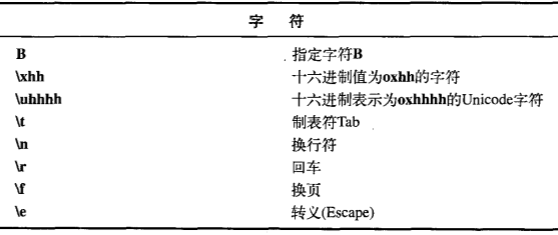
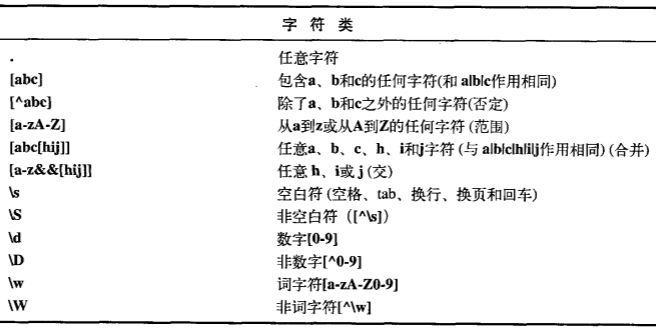
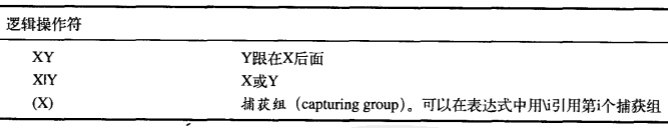
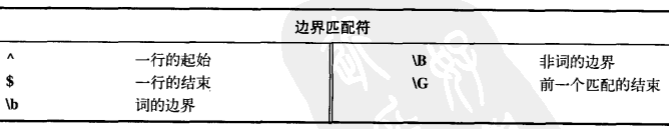
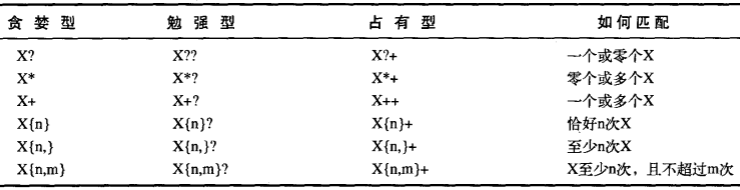
简单示例
代码
String reg = "[a-z]";
String str = "abcZde";
Pattern p = Pattern.compile(reg);
Matcher m = p.matcher(str);
while (m.find()) {
System.out.print("Match\"" + m.group() + "\" at positions "
+ m.start() + "-" + (m.end() - 1) + "\n");
}
结果
Match"a" at positions 0-0
Match"b" at positions 1-1
Match"c" at positions 2-2
Match"d" at positions 4-4
Match"e" at positions 5-5
-
matches():检查Matcher对象中是否整个字符串都能匹配正则表达式,返回布尔值。(会影响下次搜索位置)
-
lookingAt():检查Matcher对象是否从一开始就有匹配,返回布尔值。(会影响下次搜索位置)
-
find():检查Matcher对象中是否还有匹配。(会影响下次搜索位置)
-
reset():重设要进行搜索的字符串。
- 组:组是用括号划分的正则表达式。如正则表达式A(B(C))D中,组0是ABCD,组1是BC,组2是C。
-
group():返回上次匹配操作(如find)对应的字符串。
-
group(i):返回上次匹配操作(如find)对应的组号的字符串。
-
groupCount():返回上次匹配操作(如find)分组数目。
-
start(i):返回上次匹配操作(如find)对应的组号的字符串在原字符串中的起始索引。
-
end(i):返回上次匹配操作(如find)对应的组号的字符串在原字符串中的终止索引。
-
appendReplacement():String类的replaceFirst和replaceAll来说,因为无法引用到匹配的字符串,因此不能对匹配做处理后再替换。appendReplacement则可以。
-
appendTail():配合appendReplacement使用
String s = "aeiou AEIOU";
StringBuffer sbuf = new StringBuffer();
Pattern p = Pattern.compile("[aeiou]");
Matcher m = p.matcher(s);
while (m.find()) {
m.appendReplacement(sbuf, m.group().toUpperCase());
}
m.appendTail(sbuf);
System.out.print(sbuf + "\n");
-
replaceFirst()、replaceAll()
-
compile():第一参数是正则表达式,第二参数可以是如下标记:
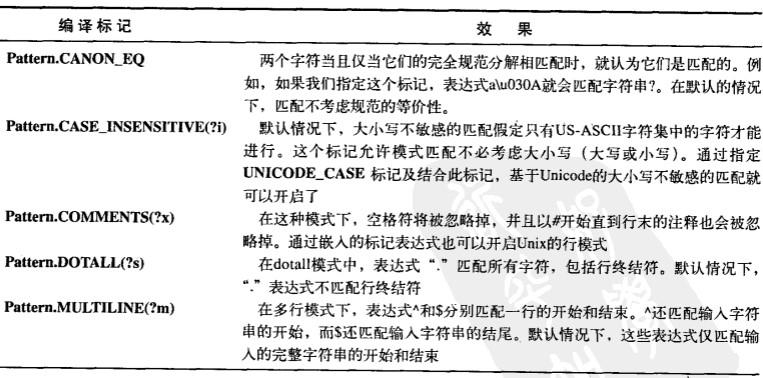
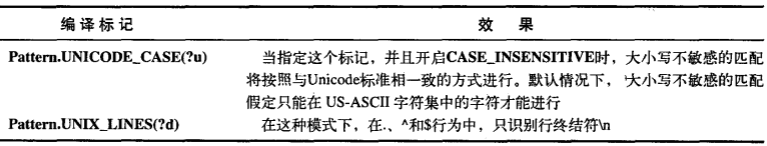
-
split():第一参数是分割的字符串,第二参是要分割几次。
-
matcher():传入要应用正则表达式的字符串,返回Matcher对象。
- 构造器:用File、InputStream、String构造。
hasNext()next()nextLine()nextInt()nextDouble()-
useDelimiter():接受一个正则表达式,匹配扫描时要跳过的字符串。
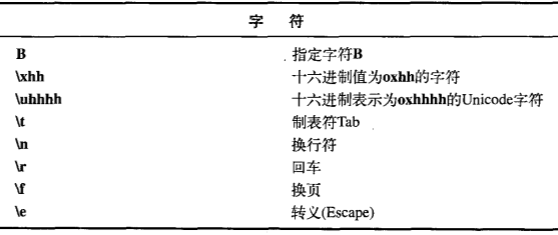
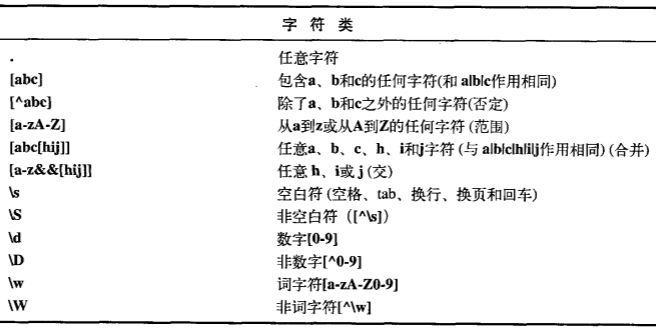
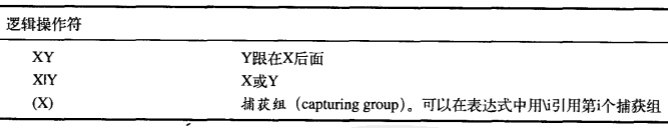
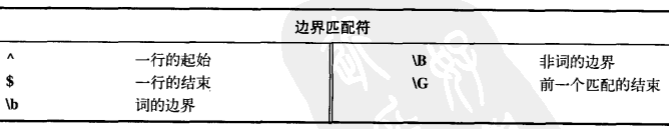
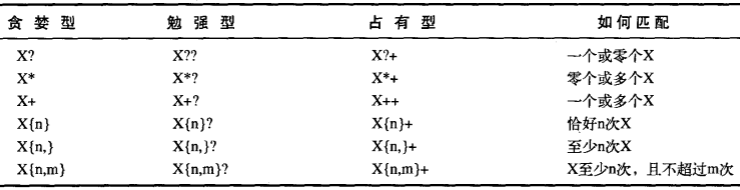
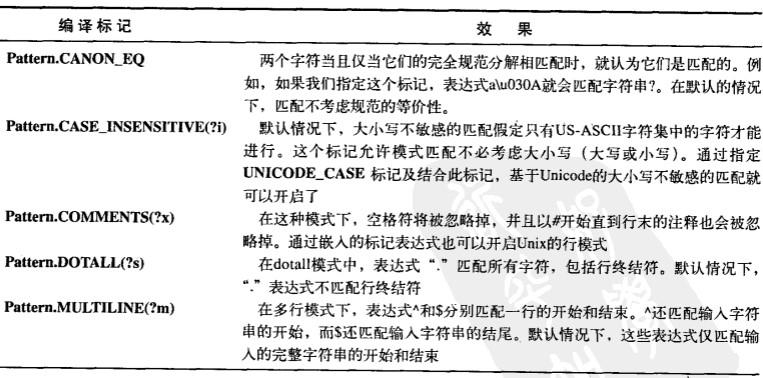
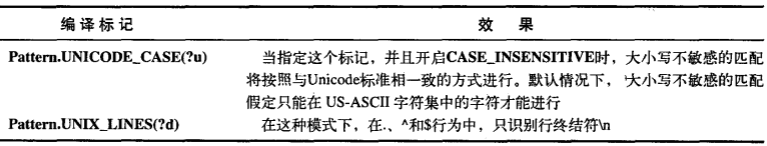














网友评论