etl-collections
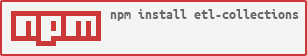 NPM
NPMA util nodejs project for etl.
install
npm install etl-collections --save
usage
The idcard and mobile is generated by random rule.
var etl = require('etl-collections');
mobile utils lib
query
- @param number 号码
15101332143 - @desc 查询国内号码
- @return {}
- province 手机号码归属地 省份
- city 手机号码归属地 城市
- type 手机号码 运营商
- @example
etl.mobile.query('15101332143')
=>
{ 'province': '甘肃', city: '兰州', type: '中国移动' }
getCountry
- @param number 号码
+8615101332143 - @desc 查询国际号码
- @return {}
- code 国家编码
- number 号码
- country 国家中文
- enCountry 国家英文
- @example
etl.mobile.getCountry('+8615101332143')
=>
{ code: 'CN',
number: '15101332143',
country: '中国',
enCountry: 'China' }
getInfo
- @param code 国家代码
CN - @desc 根据国家代码查询信息
- @return {}
- code 国家代码
- name 国家名称中文
- enName 国家名称英文
- number 国家号码编号
- @example
etl.mobile.getInfo('CN')
=>
{ code: 'CN', name: '中国', enName: 'China', number: '86' }
idcard util lib
query
- @param id 号码
371501199112025093 - @desc 解析中国身份证号码
- @return {}
- areaId 区域ID
- areaName 区域名称
- birthday 出生日期
- gender 性别
- @example
etl.idcard.query('371501199112025093')
=>
{ areaId: '371501',
areaName: '山东省聊城市市辖区',
birthday: '19911202',
gender: '男' }
getArea
- @param id 号码
371501199112025093 - @desc 解析中国身份证号码
- @return {}
- areaId 区域ID
- areaName 区域名称
- @example
etl.idcard.getArea('371501199112025093')
=>
{ areaId: '371501',
areaName: '山东省聊城市市辖区'}
getBirthday
- @param id 号码
371501199112025093 - @desc 解析中国身份证号码
- @return {}
- birthday 出生日期
- @example
etl.idcard.getBirthday('371501199112025093')
=>
{ birthday: '19911202' }
getGender
- @param id 号码
371501199112025093 - @desc 解析中国身份证号码
- @return {}
- gender 性别
- @example
etl.idcard.getGender('371501199112025093')
=>
{ gender: '男' }
isIdcard
- @param id 号码
371501199112025093 - @desc 解析中国身份证号码
- @return Boolean
- @example
etl.idcard.isIdcard('371501199112025093')
=>
true
Lunar Calendar util lib
整合农历与公历之间相互转换,含有二十四节气,天干地支纪年纪月纪日,生肖属相,公历节假日及农历传统节假日信息等功能模块。(支持1891-2100年)
参考
isLeapYear
- @param {Number} year 公历年
- @desc 判断公历年是否是闰年
- @return {Boolean}
- @example
etl.lunar.isLeapYear(2017)
=>
false
lunarToSolar
- @param {Number} year,month,day 农历年,月(1-13,有闰月),日
- @desc 将农历转换为公历
- @return {}
- year 公历年
- month 公历月
- day 公历日
- @example
etl.lunar.lunarToSolar(2016,12,23)
=>
{ year: 2017, month: 1, day: 20 }
solarToLunar
- @param {Number} year,month,day 公历年,月,日
- @desc 将公历转换为农历
- @return {}
- @example
etl.lunar.solarToLunar(2017,1,20)
=>
{ zodiac: '猴',
GanZhiYear: '丙申',
GanZhiMonth: '辛丑',
GanZhiDay: '丁未',
worktime: 0,
term: '大寒',
lunarYear: 2016,
lunarMonth: 12,
lunarDay: 23,
lunarMonthName: '十二月',
lunarDayName: '廿三',
lunarLeapMonth: 0,
solarFestival: undefined,
lunarFestival: '小年' }
calendar
- @param
- {Number} year,month 公历年,月
- {Boolean} fill 是否用上下月数据补齐首尾空缺,首例数据从周日开始
- @desc 获取指定公历月份的农历数据
- @return {}
- @example
etl.lunar.calendar(2017,1,false)
=>
{
firstDay: 0,
monthDays: 31,
monthData:
[{ year: 2017,
month: 1,
day: 1,
zodiac: '猴',
GanZhiYear: '丙申',
GanZhiMonth: '庚子',
GanZhiDay: '戊子',
worktime: 0,
term: undefined,
lunarYear: 2016,
lunarMonth: 12,
lunarDay: 4,
lunarMonthName: '十二月',
lunarDayName: '初四',
lunarLeapMonth: 0,
solarFestival: '元旦节',
lunarFestival: undefined
},...]
}
solarCalendar
- @param
- {Number} year,month 公历年,月
- {Boolean} fill 是否用上下月数据补齐首尾空缺,首例数据从周日开始
- @desc 获取指定公历月份的日历数据
- @return {}
- @example
etl.lunar.solarCalendar(2017,1,false)
=>
{ firstDay: 0,
monthDays: 31,
monthData:
[ { year: 2017, month: 1, day: 1 },
{ year: 2017, month: 1, day: 2 },
...
{ year: 2017, month: 1, day: 31 } ] }














网友评论